Other country
Choose your country
The choice of country affects the issuance of stocks and stores.
English
All categories
Cancel
Nothing has been found
Your Lety-assistant
Our extension is available for popular laptop and desktop browsers.



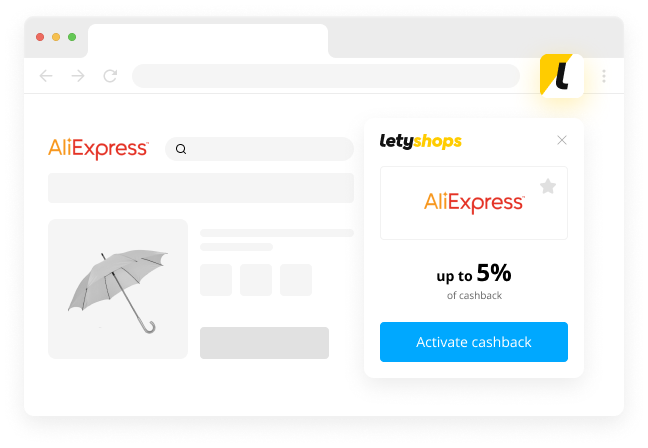
How it works
Extension acts as a small version of our website. Click on the icon to find the shops providing cashback and to activate it.
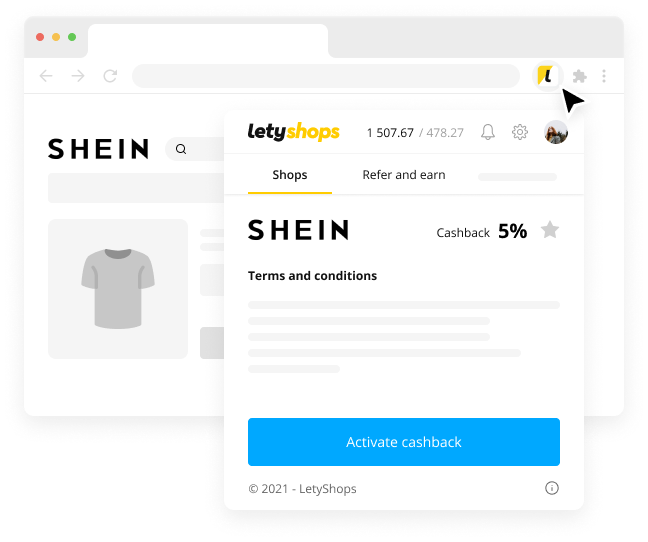
Don't forget to activate cashback before making a purchase.
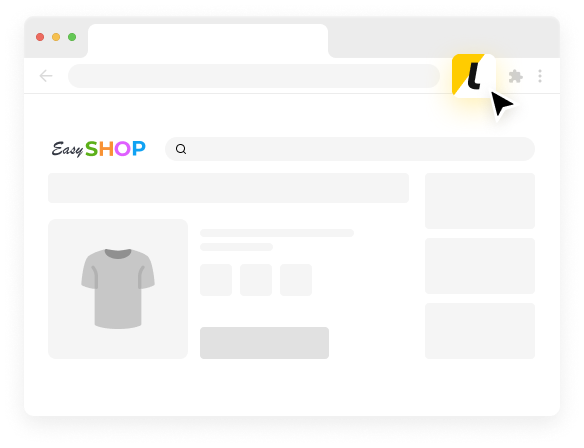
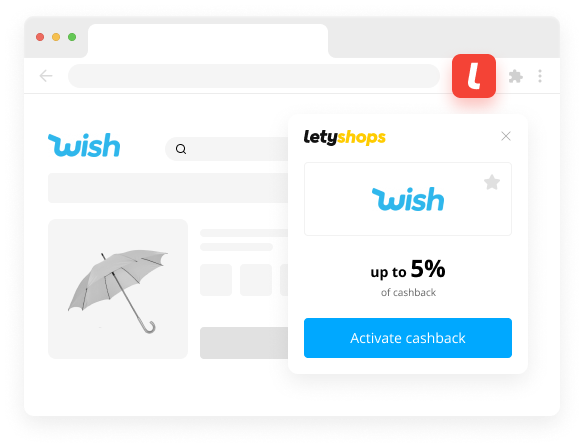
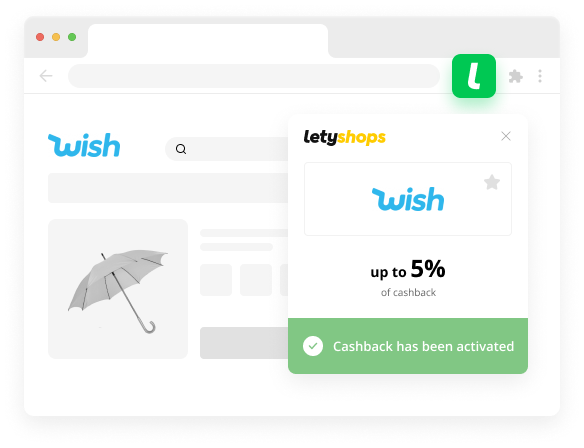
-
Cashback can be activated only through the LetyShops website.To check whether a shop with such an icon provides cashback, click on it and follow the instructions.
-
You should activate cashbackIf the icon is red, cashback has not been activated. Click on the icon and follow the prompts which will help you to activate cashback.
-
Cashback has been activatedEverything is fine! Cashback has been activated. It will appear in your account after making a purchase.
-
Shops with cashbackA quick search for stores with cashback that are available in the extension.
-
Your cashbackAccount balance, notifications and fast access to your personal account.
-
SettingsSet up notifications and extension features as you like.
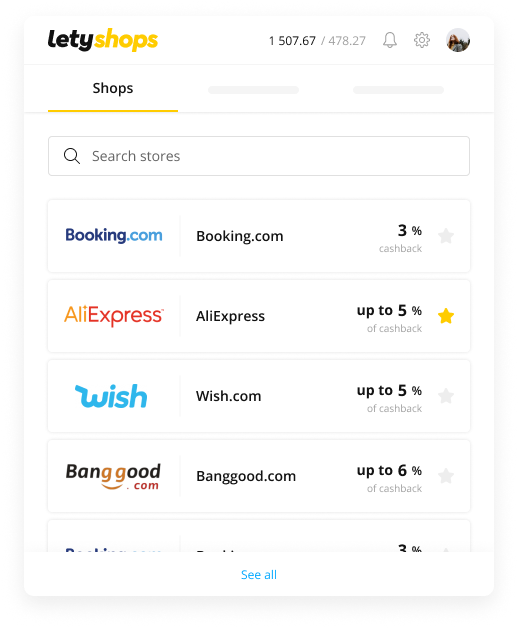
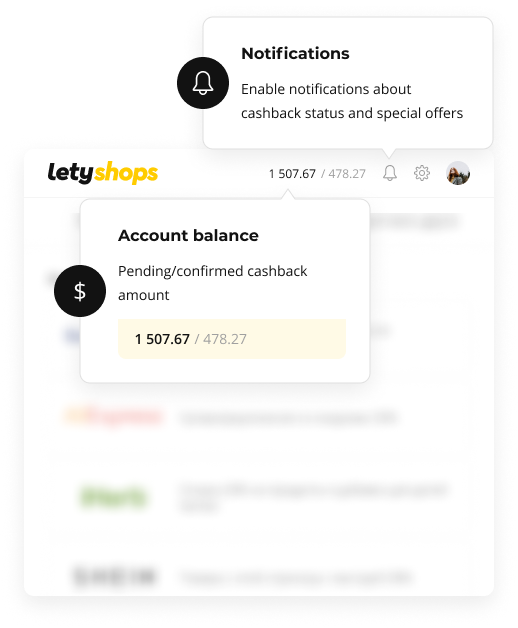
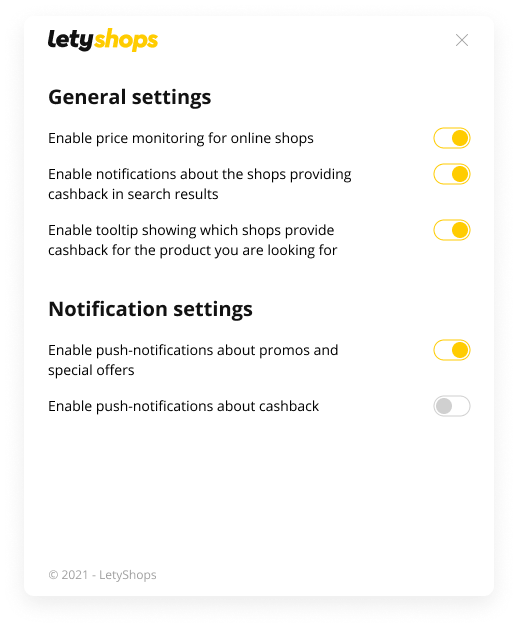
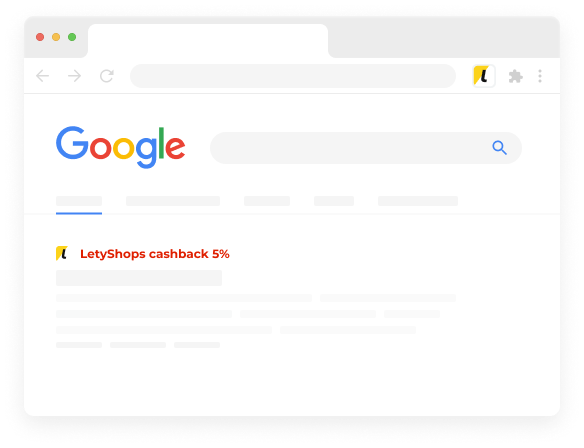
Looking for something in Google? Lety-assistant shows you which shops providing cashback for the product you are looking for.
Additional features
Check seller's rating before buying
Seller analysis
Before making a purchase at AliExpress, find out how long the seller has been on the platform and what other customers think about provided services.
Available for the following shops:


Price dynamics
Before buying, check how the price has changed and how authentic the discount and promotion are.
Available for the following shops:

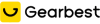





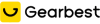




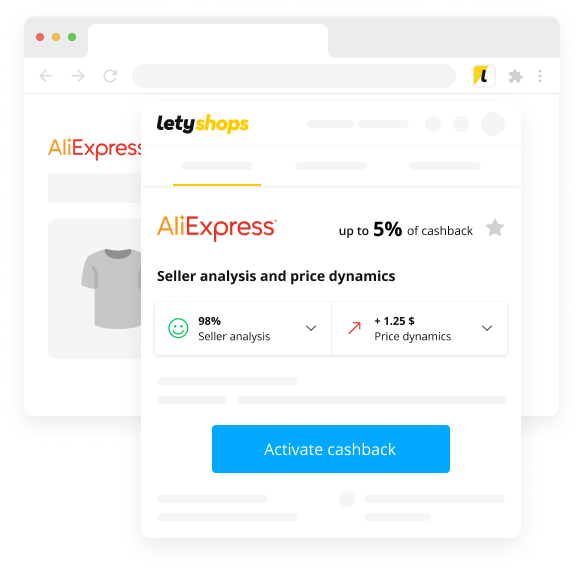
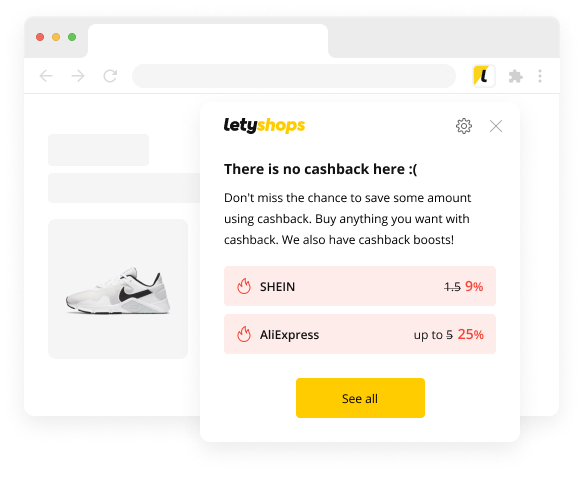
Similar shops with cashback
If you are interested in a certain product and the shop where you have found it is not providing cashback, just try to find the same product with cashback in other shops using our extension.
Install Lety-assistant
Available for popular browsers



Frequently asked questions
How to install the LetyShops browser extension?
- Click on the "Install" button. The relevant browser extension store will open.
- Click on the "Install" button there as well.
- Once installed don't forget to pin the LetyShops extension icon to the navigation bar as it is shown in the prompt. After that the icon will appear in your browser. It will allow you to check the cashback activation status at once and have quick access to all available tools.
What is the LetyShops browser extension and why should I install that?
Our extension provides you with the possibility to quickly find shops with cashback and to activate it with just one click. With our extension you can:
- Activate cashback while being on the shop's website without having to go to the LetyShops website. Cashback activation pop-up will automatically appear if you visit the shop that allows us to do that.
- Check the color of the icon to see whether cashback has been activated for the website.
- Quickly search for the shops providing cashback and the best deals just by clicking on the icon.
- See what shops are providing cashback in the list of search results.
- Use the 'Seller rating' and the 'Price dynamics' tools with certain shops.
- Find the product you are interested in in shops providing cashback.
I can't install the LetyShops browser extension
More information on possible ways to solve the issue can be found here
How to update the LetyShops browser extension?
Usually the extension updates automatically, if you have not disabled this option in the extension settings. If something went wrong, please read the article to find more details.
Extension asks for cashback reactivation. What should I do?
The extension may ask for cashback reactivation if:
- you have other extensions installed;
- you have clicked on any ad after the initial cashback activation;
- you have reached the shop from any website providing discount or any other cashback service;
- there are any malwares on your device which are trying to overwrite the cookie files.
If you have encountered such a message, reactivate the cashback and make your purchase. To prevent this from happening again, please disable all third-party extensions in your browser before making a purchase. It is also recommended to check if cashback has been activated. The icon should be green in this case.
Install Lety-assistant
Available for popular browsers



0
You’re a bit late unfortunately :(
All cashback boosts for this store have been used already. Perhaps they will appear again later. But you still can find such boosts in other stores.
Hot deals!
Search for increased cashback in our catalogue! All offers are limited in number and time so don’t miss your chance.
